Streaming Analytics with Apache Pulsar and Spark Structured Streaming
This article is a collaboration between me (Daniel) and Giannis Polyzos, one of the earliest students of Rock the JVM back in 2017. Giannis is now a senior engineer and a contributor to Apache Pulsar, a promising new toolkit for distributed messaging and streaming. In this piece we combine two of our favorite pieces of tech: Apache Pulsar and Apache Spark.
Stream processing is an important requirement in modern data infrastructures. Companies now aim to leverage the power of streaming and real-time analytics in order to provide results faster to their users in order to enhance the user experience and drive business value.
Examples are limitless: think of an online service that wants to provide user recommendations based on the interactions the user makes while on the webpage; or an IoT company that wants to monitor the sensor readings and in order to react on potential malfunctions; or computer vision systems that need to analyze realtime video feeds or fraud detection in banking systems; and the list goes on and on.
Typically, streaming data pipelines require a streaming storage layer like Apache Pulsar or Apache Kafka, and then in order to perform more sophisticated stream processing tasks we need a stream compute engine like Apache Flink or Spark Structured Streaming.
The requirement of unified batch processing and streaming in cloud deployments makes Apache Pulsar an excellent candidate to support the needs of these compute engines. Apache Pulsar is designed for cloud-native infrastructure as well as a unified batch and stream data strategy in mind.
1. The Role of Apache Pulsar in Streaming Data Pipelines
Apache Pulsar excels at storing event streams and performing lightweight stream computing tasks. It’s a great fit for long term storage of data and can also be used to store results to some downstream applications.
A unified batch and stream processing engine requires the support from a unified batch and stream storage layer to achieve its full feature set.
In other words, the streaming system needs to not only move data in the pipelines, but to store data in streams for long periods of time and serves as the single source of truth for the processing engine.
Apache Pulsar’s tiered storage architecture enables it to store data streams indefinitely.
Pulsar is a great fit for long term storage of data and can be used to store results to some downstream applications.
Apache Pulsar is a distributed append-only log that can easily scale out. Topics or topic partitions can be spread across multiple brokers, supporting high throughput parallel reads of topics across multiple machines and partitions.
Pulsar topics also employ a segment-based architecture, which means that each of these individual topics also has a sequence of segments with segments periodically closing and becoming immutable.
These segments are stored in the underlying mechanism of Apache BookKeeper, but can be offloaded to long-term, inexpensive storage, such as Amazon S3, leveraging Pulsar’s tiered storage.
This flexibility also makes Pulsar’s underlying storage architecture ideal for batch access. Historical data can be stored and accessed in a batch mechanism, with the appropriate stream processing layer on top. Pulsar offers both low-latency and high bandwidth streaming APIs, with architecture capable of supporting modern data infrastructures seeking to unify Batch and Stream Processing. Pulsar Functions is (are?) a lightweight serverless stream processing framework - but note the term lightweight here.
Apache Pulsar isn’t an advanced stream computing engine but gives you the flexibility to implement many common stream processing use cases; let’s zoom a little more on that.
With Pulsar Functions you can implement common use cases on streaming data, like:
- Simple data aggregations, e.g. counters
- Routing patterns:
- Dynamic or Content-based routing
- Splitter pattern
- Message Transformations:
- Data masking for privacy concerns
- Data enrichment from external systems
- Validation of data payloads
- Content filtering
- Realtime Machine Learning model deployment and scoring
‘Lightweight’ also means that Apache Pulsar is an excellent candidate for edge analytics — with limited resources, devices can benefit from such a framework and analytics can truly be taken right to the data collection for simple analytical tasks like univariate/multivariate time series analysis.
But for use cases that require more sophisticated computations such as
- Grouping aggregates
- Joining different data streams
- Using advanced time windowing to perform computations
- Support for advanced watermarks for handling late arriving events
- Handling large amounts of state
we should leverage sophisticated stream compute engines like Spark Structured Streaming and Apache Flink. Pulsar aims to provide an excellent integration with them, so you can leverage their advanced capabilities to a full extent.
2. Example Use Case: Real-Time User Engagement
Let’s take a closer look now at an example use case to better understand the role of all these different components in a streaming data pipeline.
Imagine a popular e-commerce website; the users click on different products, add products to their carts and (hopefully) they purchase the items. From a data-driven business perspective, we can imagine a few things we can do by leveraging stream processing:
- If the user is a subscribed customer that collects loyalty points: Upon a new purchase we might want to calculate in real time the total loyalty points they have collected and offer a big discount for their next purchase.
- If the user added multiple items to the cart, clicked the cart, but never actually completed checkout, we might want to send a followup email (maybe with some small discount coupon code if they is not a registered user) to remind them to complete the order.
Here is a sample visual representation of this data pipeline:
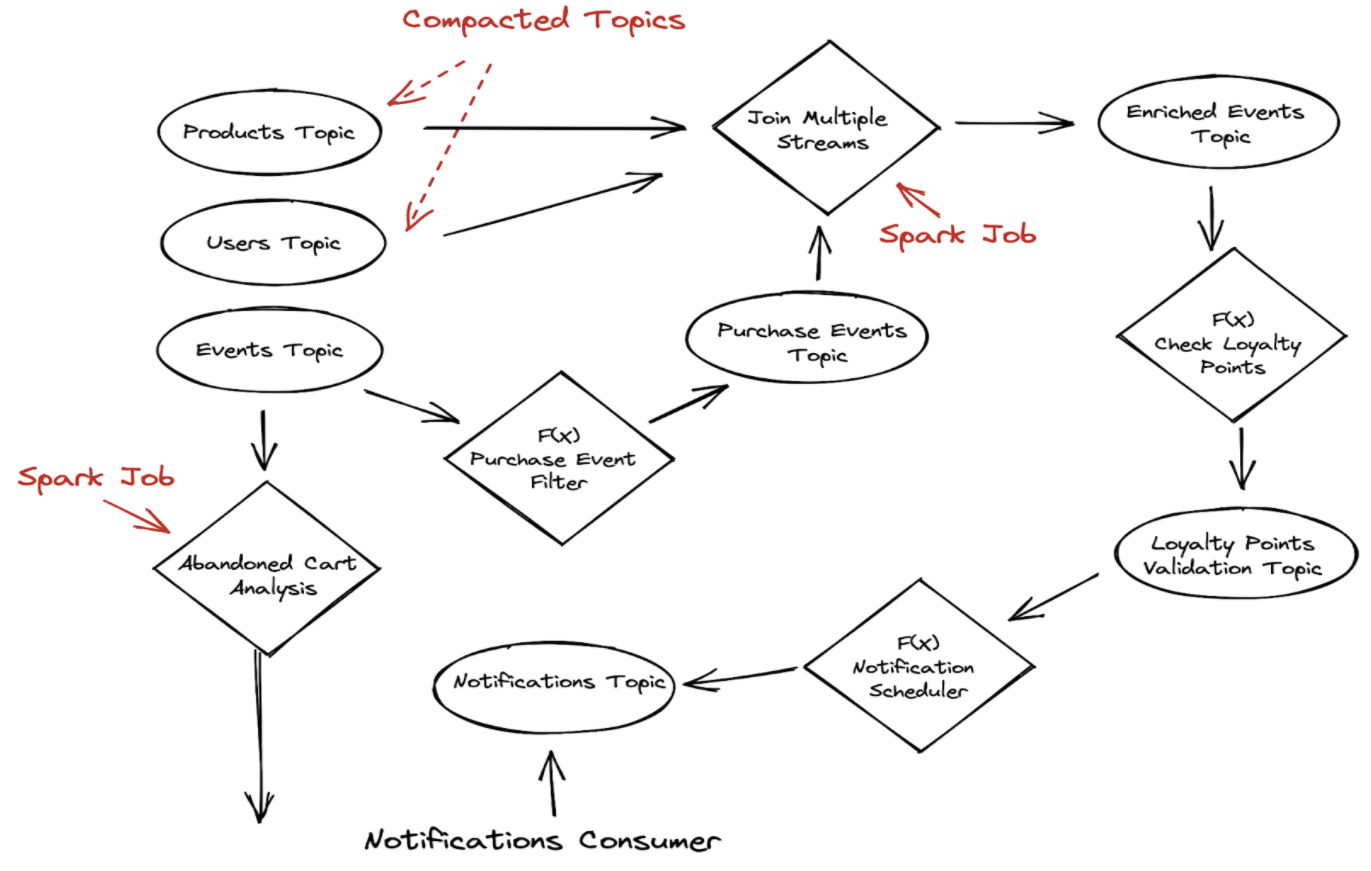
We have events being generated from the website, including user information and product information, as well the user click events. Notice that the topics storing product and user information are compacted, which means that we specify a key for the topic and that key is each user’s (or product’s) unique identifier.
We are only interested in the latest values of those records and a compacted topic provides just that: having the latest update for each record based on the key.
Take a look at the Spark Job that joins multiple data streams. Now imagine for a moment that instead of having the user and product information inside Pulsar topics, we’d had them stored in an external database, such as MySQL.
In this scenario, a Pulsar Function that reads the records and performs a lookup in the external system to grab the necessary user and product information could be a better solution.
3. Using the Apache Pulsar/Spark Connector
Let’s take our example use case and zoom-in the abandoned cart implementation by combining Apache Pulsar and Spark Structured Streaming.
In order to integrate Apache Pulsar and Apache Spark, we will use the pulsar-spark connector - developed and maintained by StreamNative.
The first thing we need to do is setup the dependencies within our project - so let’s add the following to our build.sbt file:
lazy val sparkVersion = "3.2.0"
lazy val circeVersion = "0.14.1"
lazy val pulsar4sVersion = "2.8.1"
lazy val pulsarSparkVersion = "3.1.1.3"
val ingestionDependencies = Seq(
"com.clever-cloud.pulsar4s" % "pulsar4s-core_2.12" % pulsar4sVersion,
"com.clever-cloud.pulsar4s" % "pulsar4s-circe_2.12" % pulsar4sVersion
)
val analysisDependencies = Seq(
"io.circe" %% "circe-core" % circeVersion,
"io.circe" %% "circe-generic" % circeVersion,
"io.circe" %% "circe-parser" % circeVersion,
"org.apache.spark" %% "spark-sql" % sparkVersion,
"io.streamnative.connectors" % "pulsar-spark-connector_2.12" % pulsarSparkVersion
)
libraryDependencies ++= ingestionDependencies ++ analysisDependencies
Imagine we have the following click events inside Pulsar (synthetically generated for this example):
----- got message -----
key:[536638900], properties:[], content:{"eventTime":1572559255,"eventType":"view","productId":1307519,"categoryId":2053013558920217191,"categoryCode":"computers.notebook","brand":"acer","price":"1209.55","userId":536638900,"userSession":"e1e8125d-da26-49ee-a6fa-78b3ff8dc341"}
----- got message -----
key:[532364121], properties:[], content:{"eventTime":1572559256,"eventType":"view","productId":12708937,"categoryId":2053013553559896355,"categoryCode":"","brand":"michelin","price":"72.72","userId":532364121,"userSession":"0a899268-31eb-46de-898d-09b2da950b24"}
----- got message -----
key:[513998949], properties:[], content:{"eventTime":1572559256,"eventType":"view","productId":50600085,"categoryId":2134905044833666047,"categoryCode":"auto.accessories.compressor","brand":"laston","price":"113.93","userId":513998949,"userSession":"a7b196d9-afe5-4dc8-9648-d578fef55abf"}
----- got message -----
key:[544501248], properties:[], content:{"eventTime":1572559256,"eventType":"view","productId":1003316,"categoryId":2053013555631882655,"categoryCode":"electronics.smartphone","brand":"apple","price":"928.38","userId":544501248,"userSession":"e330d051-37ad-4dc3-b1ee-ff16a28b7998"}
----- got message -----
key:[515240495], properties:[], content:{"eventTime":1572559256,"eventType":"view","productId":30000218,"categoryId":2127425436764865054,"categoryCode":"construction.tools.welding","brand":"magnetta","price":"254.78","userId":515240495,"userSession":"0253151d-5c84-4809-ba02-38ac405494e1"}
----- got message -----
key:[566280567], properties:[], content:{"eventTime":1572559258,"eventType":"view","productId":1004322,"categoryId":2053013555631882655,"categoryCode":"electronics.smartphone","brand":"huawei","price":"334.37","userId":566280567,"userSession":"8cd74350-34e7-423b-ab02-53108a89354b"}
----- got message -----
key:[559033632], properties:[], content:{"eventTime":1572559258,"eventType":"view","productId":22700084,"categoryId":2053013556168753601,"categoryCode":"","brand":"force","price":"244.28","userId":559033632,"userSession":"fe9544f7-0c09-4c85-a2f7-1d978a2710be"}
----- got message -----
key:[531148230], properties:[], content:{"eventTime":1572559259,"eventType":"view","productId":1004767,"categoryId":2053013555631882655,"categoryCode":"electronics.smartphone","brand":"samsung","price":"242.63","userId":531148230,"userSession":"57a91bce-a1fb-4609-bb26-d53430dc6618"}
This can be modeled in Scala as events of the following form:
case class Event(userid: String,
eventTime: Long,
eventType: String,
productId: String,
categoryId: String,
categoryCode: String,
brand: String,
price: Double,
userSession: String)
object Event {
def empty(): Event = Event("", 0L, "" , "", "", "", "", 0.0, "")
}
For our simple example implementation, we will consider a cart as abandoned, if inside a user session we have cart events but no purchase events. We are going to push events to Pulsar, then read and analyze them through Spark Structured Streaming.
Let’s take them in turn.
3.1. Producer: Pulsar
We’ll simulate these events as we described in the Pulsar intro article. First, we’ll set up a Docker container that will run Pulsar:
docker run -it \
-p 6650:6650 \
-p 8080:8080 \
--name pulsar \
apachepulsar/pulsar:2.8.0 \
bin/pulsar standalone
And in another terminal we’ll create a topic events to accept our values:
docker exec -it pulsar bash
bin/pulsar-admin topics create events
Now, in our Scala application, we need to set up a Pulsar producer. Assuming we can parse our data easily (in this case from a file with randomized, realistic data), we’ll need to set up the necessary Pulsar scaffolding:
import com.sksamuel.pulsar4s.{DefaultProducerMessage, EventTime, MessageId, ProducerConfig, PulsarClient, Topic}
import com.sksamuel.pulsar4s.circe._
import io.circe.generic.auto._
import io.circe.{Decoder, Encoder, Json, Printer}
import org.apache.pulsar.client.api.Schema
import org.apache.pulsar.common.schema.{SchemaInfo, SchemaType}
lazy val topicName = "events"
lazy val eventsFilePath = "src/main/resources/events.csv"
lazy val serviceUrl = "pulsar://localhost:6650"
lazy val adminUrl = "http://localhost:8080"
lazy val producerName = "event-producer"
lazy val threadPoolSize = 4
// events parsed elsewhere
val events: List[Event] = loadEvents(eventsFilePath, withHeader = true)
val pulsarClient = PulsarClient(serviceUrl)
val topic = Topic(topicName)
val eventProducer = pulsarClient.producer[Event](
ProducerConfig(
topic,
producerName = Some(producerName),
enableBatching = Some(true),
blockIfQueueFull = Some(true)
)
)
Then we need to process all events in the list by sending them asynchronously to Pulsar. The following is a quick sketch of how it would look like:
val messageIdFutures: Seq[Future[MessageId]] = events.map { event =>
Thread.sleep(10)
// marshal an event for Pulsar
val message: DefaultProducerMessage[Event] = DefaultProducerMessage[Event](
Some(event.userid),
event,
eventTime = Some(EventTime(event.eventTime)))
//send it
val messageIdFuture = eventProducer.sendAsync(message)
// being quite verbose to track messages
messageIdFuture.onComplete {
case Success(id) => println(s"Ack received for message with id '$id'.")
case Failure(exception) => println(s"Failed to sent message - Reason: $exception")
}
// keep the Future for analysis at the source, e.g. check message IDs
messageIdFuture
}
We can then use the resulting Futures to track message IDs and whether they’ve been sent successfully or not, etc. For this demo, we’re just going to close the application once it’s done.
Future.sequence(messageIdFutures) // turn the Seq[Future[...]] into Future[Seq[...]]
.andThen {
case Success(_) => println("Producer finished sending event records.")
case Failure(e) => println(s"A failure occurred. Check the logs and the stack trace: $e")
}
.andThen {
case _ => eventProducer.close()
}
3.2. Consumer: Spark Structured Streaming
Spark Structured Streaming — which we teach here at Rock the JVM — is a stream computing engine provides more advanced features that are helpful to our use case:
- support for Session Windows - we can create session windows based on the eventTime and the userSession id.
- support for groupBy aggregations - we want to aggregate the eventTypes on the user session windows.
- watermarking support - allows for late event handling.
- filtering on complex data types - filter rows based on a list filtering predicate.
With our dependencies in place, let’s first connect to Pulsar and start reading events from our events topic.
import org.apache.spark.sql.SparkSession
import org.apache.spark.sql.functions._
import org.apache.spark.sql.streaming.OutputMode
val clickEventsDF = spark
.readStream
.format("pulsar")
.option("service.url", "pulsar://localhost:6650")
.option("admin.url", "http://localhost:8080")
.option("topic", "events")
// the following two configs are optional for this demo but important if you're doing authenticated data access
.option("pulsar.client.authPluginClassName","org.apache.pulsar.client.impl.auth.AuthenticationToken")
.option("pulsar.client.authParams","token:you-token<>")
.load()
We can easily connect to Pulsar with Spark with the connection URLs, input topic name, and preferred security method if security is enabled. You can check the full list of the available configuration options at the Pulsar connector’s GitHub..
With the connection in place, we’ll transform the data to a custom data type useful for analysis:
case class AnalysisEvent(userSession: String, userId: String, eventTime: Timestamp, eventType: String)
import spark.implicits._
val parsedEvents = clickEventsDF
.selectExpr("CAST(value AS STRING)").as[String]
.map { line =>
val event = io.circe.parser.decode[Event](line).getOrElse(Event.empty())
AnalysisEvent(event.userSession, event.userid, new Timestamp(event.eventTime), event.eventType)
}.as[AnalysisEvent]
And with this Dataset in place, we can now sketch an example implementation:
- discarding events older than 30 minutes
- using session windows of 80 minutes, now automatic in Spark 3.2
- aggregating event types
- looking for shopping cart events
val checkoutEvents = parsedEvents
.withWatermark("eventTime", "30 minutes")
.groupBy(col("userSession"), col("userId"), session_window(col("eventTime"), "80 minutes"))
.agg(collect_list("eventType").as("eventTypes"))
.filter(array_contains(col("eventTypes"),"cart"))
.select(
col("session_window.start").as("sessionWindowStart"),
col("session_window.end").as("sessionWindowEnd"),
col("userId"),
col("userSession"),
col("eventTypes")
)
The output should look something like this:
+-------------------+-------------------+---------+------------------------------------+------------------------------------------------------------------------------------------------------------------------------+
|sessionWindowStart |sessionWindowEnd |userId |userSession |eventTypes |
+-------------------+-------------------+---------+------------------------------------+------------------------------------------------------------------------------------------------------------------------------+
|2019-11-01 02:21:03|2019-11-01 02:56:28|564133858|ef95cac1-6580-44f0-a10b-c7e836982154|[view, view, cart, cart, purchase, view, view, view, cart, view] |
|2019-11-01 00:59:55|2019-11-01 01:34:27|566286947|b86c0313-d0cd-4222-888f-2ed03a1d697f|[view, view, view, cart, purchase, view] |
|2019-11-01 02:22:39|2019-11-01 02:54:45|528271890|b425dd2d-dae4-4915-8e8f-b1d4d2717471|[view, cart, view, view] |
|2019-11-01 01:49:20|2019-11-01 02:21:31|553414803|5006939e-fbe7-4e1c-809c-ffa3b16eb20c|[view, view, view, cart, view] |
|2019-11-01 01:54:59|2019-11-01 02:29:24|556325945|ad789442-8756-41d7-b05a-11b90124032d|[view, view, view, cart, purchase, view, cart, cart, cart, cart, cart, cart, cart, cart, cart, cart, cart] |
|2019-11-01 00:37:42|2019-11-01 01:14:30|549630515|8847ab0c-1f0b-42fb-9ff4-f44b9f523b4b|[view, view, view, view, view, cart, view, view, view, view, cart, view, view, view] |
|2019-11-01 00:13:32|2019-11-01 00:44:49|563558500|e0729b6c-eafe-4b0f-9d66-6ee777d08488|[view, cart, view, view, view, view, view] |
|2019-11-01 02:15:30|2019-11-01 02:49:24|512411198|64a9195f-e4ee-448f-9241-9b4d23467f5d|[view, cart, view, view, cart, view] |
|2019-11-01 01:44:05|2019-11-01 02:15:30|515742799|ca33e1b9-ecf5-4b50-ba76-007248bad43d|[view, cart, cart, cart, cart, view] |
|2019-11-01 00:41:39|2019-11-01 01:12:36|557332447|70c0ccdf-9452-49cc-bfa5-568096d64680|[view, cart, view] |
|2019-11-01 01:40:47|2019-11-01 02:34:50|520761071|6dad05da-a718-4f05-92bc-1ed9796404cd|[view, view, view, view, view, view, view, view, view, view, view, cart, purchase] |
|2019-11-01 00:37:04|2019-11-01 01:08:52|562200921|ca5a71f1-33c8-4fcd-b793-5fcea6f260c0|[view, cart, purchase, view] |
|2019-11-01 00:10:07|2019-11-01 00:46:10|516426931|ef4867dd-b922-4d92-abec-9a75acb2b769|[view, view, view, cart, purchase, view, cart, cart, view, view] |
|2019-11-01 02:07:33|2019-11-01 02:45:30|554459781|c43b43dd-dc54-4d1c-bfd8-3bcbdfb94870|[view, cart, purchase, view, view] |
|2019-11-01 02:11:34|2019-11-01 02:52:13|539100846|365b1088-8a4f-47e4-a6e9-e66d56b1b998|[view, cart, cart, cart, view, cart, view, view, view, view, view] |
|2019-11-01 01:34:14|2019-11-01 02:08:51|519456951|f2136bd5-a50d-4e05-8a90-27b288065459|[view, cart, cart, purchase] |
|2019-11-01 01:47:49|2019-11-01 02:26:31|515561413|98a12974-b589-48fe-b6f5-a55cd844cdd8|[view, view, view, view, cart, view] |
|2019-11-01 01:29:06|2019-11-01 02:00:39|518913698|afa1ad69-55bb-4ef8-9d02-6648596ca5ec|[view, cart, purchase, view] |
|2019-11-01 01:53:53|2019-11-01 02:36:26|556601011|45658f52-9e11-45fa-a8d6-9414d349aa4d|[view, view, view, view, view, view, cart, cart, view, view, view, view, view, view, view, view, view, view, view, view, view]|
|2019-11-01 01:01:28|2019-11-01 01:34:04|538178630|9cf447dc-7aa8-47f2-8c3b-44318cf5608a|[view, view, view, cart, cart, cart, purchase, view] |
+-------------------+-------------------+---------+------------------------------------+------------------------------------------------------------------------------------------------------------------------------+
Some notes on session windows:
- A Session window sizes dynamically based on the window length, depending on the inputs.
- A Session window starts with an input, and expands itself if the following input is received within the gap duration.
- For a static gap duration, a session window closes when there’s no input received within gap duration after receiving the latest input.
By using session windows and grouping on the user sessions, we can easily see if a user has a cart event type, but no purchase event. This makes it easy to filter the events we consider as abandoned cart and forward them to a downstream topic for further processing. An example action could be to send out a reminder notification (via smartphone app if available, or via email) to the users after some period of time, e.g. an hour.
3.3. Parsing Events
This bit should not be the front and center of the article as the focus is on Pulsar and Spark, so for your convenience, this is the simple code we used to parse the events in this csv file.
import java.sql.Timestamp
import java.util.concurrent.{ExecutorService, Executors}
import scala.concurrent.{ExecutionContext, Future}
import scala.io.BufferedSource
import scala.util.{Failure, Success, Try}
def loadEvents(path: String, withHeader: Boolean = false): List[Event] = {
val r = Try(scala.io.Source.fromFile(path))
.map(source => sourceHandler(source, withHeader))
.fold(_ => List.empty, identity)
val result = Try(scala.io.Source.fromFile(path)) match {
case Success(source) =>
Some(sourceHandler(source, withHeader))
case Failure(exception) =>
println(s"Failed to read file '$path' - Reason: $exception")
None
}
result.getOrElse(List.empty)
}
private def sourceHandler(source: BufferedSource, withHeader: Boolean): List[Event] = {
val events: List[Event] = source.getLines()
.map(toEvent)
.toList
if (withHeader) events.drop(1) else events
}
private def toEvent(line: String): Event = {
Try {
val tokens = line.split(",")
val eventTime = Timestamp.valueOf(tokens(0).replace(" UTC", ""))
Event(
tokens(7),
eventTime.getTime,
tokens(1),
tokens(2),
tokens(3),
tokens(4),
tokens(5),
tokens(6).toDouble,
tokens(8)
)
}.getOrElse(Event.empty())
}
4. Conclusion
In this article we discussed the role of Apache Pulsar as a backbone of a modern data infrastructure, the streaming use cases Pulsar can support, and how you can use it along with Spark Structured Streaming to implement some more advanced stream processing use cases by leveraging the Pulsar Spark Connector.
We also reviewed a real world use case, demonstrated a sample streaming data pipeline, and examined the role of Apache Pulsar and Spark Structured Streaming within the pipeline.

