Stateful Streams with Apache Pulsar and Apache Flink
This article is a collaboration between myself (Daniel) and Giannis Polyzos, one of the earliest students of Rock the JVM back in 2017. Giannis is now a Senior Engineer and a contributor to Apache Pulsar, a promising new toolkit for distributed messaging and streaming. Last time we integrated Pulsar with Spark; in this post we combine Apache Pulsar and Apache Flink for powerful data stream processing.
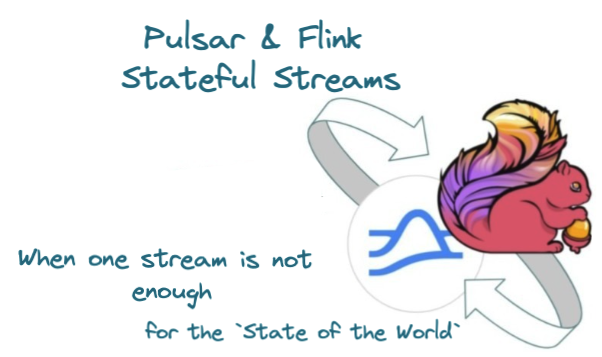
Before we start, some basic familiarity with Apache Pulsar and Apache Flink is required — Rock the JVM has an Apache Flink course if you’re interested. To better understand the implementation in this blog post, we suggest getting familiar with the basic concepts of Apache Pulsar and Apache Flink. See the Additional Resources section.
The code in this article is in Java, although it can be adapted to Scala as well. For the best experience following this article, we recommend referring to this repository while replicating the project locally in your own dev environment. You can also clone the repository and work directly on the code there.
1. Introduction
Typical Streaming data architectures include a streaming storage layer like Apache Pulsar that serves as the backbone of the infrastructure. Stateful stream processing is also required to deliver advanced analytics for your users; a stream computing engine like Apache Flink is required to handle time-based event computations, especially when they require managing large state. Data often resides inside multiple different topics in a streaming storage layer, and it’s important to be able to combine data from multiple input topics.
In this blog post, we will walk through how you can use Apache Flink to enrich real time data streams with data that resides into large changelog topics. We will use Apache Pulsar as our streaming storage layer. Apache Pulsar and Apache Flink have a strong integration together and enable a Unified Batch and Streaming Architecture. If you are interested about this type of architecture, this video can be helpful.
2. The Example: Data From an Online Store
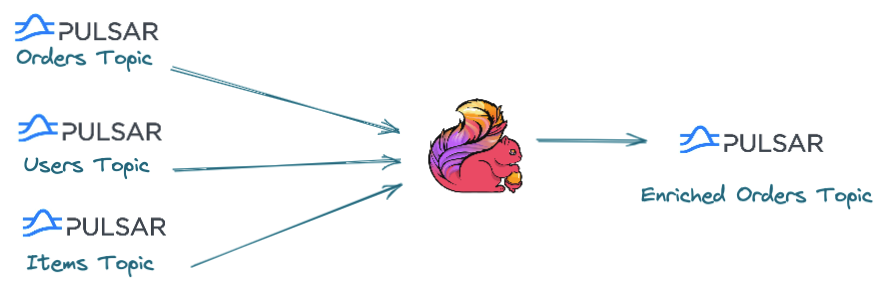
Our example use case is an online store and users come online to place orders for different items. Our fundamental types involved are users, items (products) and orders.
Every new order is written into an orders topic, and similarly for users or items - written into the users and items topics respectively.
We treat users and items topics as changelog streams — this means that the events written in those topics will be
a key-value pair and for each unique key we are only interested in the latest value.
For example, if user1 updates the phone number we are ony interested in the latest updated value (the new phone number). The same goes for a product.
We will consider these changelog topics as our state.
A common use case in streaming systems is combining data from different topics, in order to perform some kind of data validation or data enrichment.
In our example, we can enrich the input order events with the state, for example to query the user and product information to be
able to take actions such as
- sending out an email thanking our user for their purchase
- calculating some reward points to see if they are eligible for a discount coupon
- recommending something similar to the product they just bought
Our focus for this article is enriching an input event stream with information from events in other topics.
We will take a hands-on approach and better understand how we can:
- Connect Apache Pulsar with Flink and verify we can consume events from different topics
- Use Flink’s
ProcessFunctions to perform data enrichment - Use side outputs to account for scenarios where state is not present, and we want to further investigate why
- Use RocksDB for large state we can not keep in memory
- Recover from failures with checkpoints and restart strategies
- How we can resume our Flink Job using savepoints
There is a lot to cover here, so we will build on them incrementally. Let’s jump right into it.
2. Pre-Flight Check
Before we start with the implementation let’s make sure we have our dependencies in place and our environment setup.
The examples here will be in Java, so let’s add the following dependencies to our pom.xml file.
<properties>
<maven.compiler.source>11</maven.compiler.source>
<maven.compiler.target>11</maven.compiler.target>
<flink.version>1.14.3</flink.version>
<scala.version>2.12</scala.version>
</properties>
<dependencies>
<dependency>
<groupId>org.apache.flink</groupId>
<artifactId>flink-clients_${scala.version}</artifactId>
<version>${flink.version}</version>
</dependency>
<dependency>
<groupId>org.apache.flink</groupId>
<artifactId>flink-streaming-java_${scala.version}</artifactId>
<version>${flink.version}</version>
</dependency>
<dependency>
<groupId>org.apache.flink</groupId>
<artifactId>flink-connector-pulsar_${scala.version}</artifactId>
<version>${flink.version}</version>
</dependency>
<dependency>
<groupId>org.apache.flink</groupId>
<artifactId>flink-statebackend-rocksdb_${scala.version}</artifactId>
<version>${flink.version}</version>
</dependency>
<dependency>
<groupId>org.projectlombok</groupId>
<artifactId>lombok</artifactId>
<version>1.18.22</version>
<scope>provided</scope>
</dependency>
<dependency>
<groupId>ch.qos.logback</groupId>
<artifactId>logback-classic</artifactId>
<version>1.2.11</version>
</dependency>
</dependencies>
We also require an instance of Pulsar and Flink, so we will use docker-compose to create them as local services.
Create a docker-compose.yml file and add the following:
version: '3.7'
services:
jobmanager:
image: flink:1.14.4-scala_2.12-java11
ports:
- "8081:8081"
command: jobmanager
environment:
- |
FLINK_PROPERTIES=
jobmanager.rpc.address: jobmanager
taskmanager:
image: flink:1.14.4-scala_2.12-java11
depends_on:
- jobmanager
command: taskmanager
scale: 1
environment:
- |
FLINK_PROPERTIES=
jobmanager.rpc.address: jobmanager
taskmanager.numberOfTaskSlots: 2
pulsar:
image: apachepulsar/pulsar:2.9.1
container_name: pulsar
ports:
- "8080:8080"
- "6650:6650"
environment:
PULSAR_MEM: " -Xms512m -Xmx512m -XX:MaxDirectMemorySize=1g"
systemTopicEnabled: "true"
topicLevelPoliciesEnabled: "true"
transactionCoordinatorEnabled: "true"
command: >
/bin/bash -c
" bin/apply-config-from-env.py conf/standalone.conf
&& bin/pulsar standalone"
There are a few things to note here:
- First, we create a Flink Cluster with one Task Manager which has 2 slots, and a Pulsar cluster.
- We expose ports 8080 for Pulsar, as well as port 6650 which is the Pulsar broker port.
- We also enable some configurations:
systemTopicEnabledandtopicLevelPoliciesEnabledallow us to use topic-level policies for infinite data retention. - Then we have
transactionCoordinatorEnabledwhich enables the transaction coordinator which is used by the Pulsar-Flink connector.
So let’s start our clusters by running docker-compose up.
With our clusters up and running we need to create our topics and apply some topic policies. Retention topic policies will also allow us to reply our events in a case of failure if required. We can run this script to perform this setup. For reference, please see it below as well. It will create 3 partitioned topics (orders, users and items) each with one partition and set an infinite retention policy for the changelog topics.
docker exec -it pulsar bin/pulsar-admin topics create-partitioned-topic -p 1 persistent://public/default/orders
docker exec -it pulsar bin/pulsar-admin topics create-partitioned-topic -p 1 persistent://public/default/users
docker exec -it pulsar bin/pulsar-admin topics create-partitioned-topic -p 1 persistent://public/default/items
docker exec -it pulsar bin/pulsar-admin topics list public/default
docker exec -it pulsar bin/pulsar-admin topics set-retention -s -1 -t -1 persistent://public/default/users
docker exec -it pulsar bin/pulsar-admin topics set-retention -s -1 -t -1 persistent://public/default/items
docker exec -it pulsar bin/pulsar-admin topics get-retention persistent://public/default/users
docker exec -it pulsar bin/pulsar-admin topics get-retention persistent://public/default/items
Note: We use partitioned topics in order to be able to increase the number of partitions later, in case we need to scale. Otherwise, if we had an unpartitioned topic we would have to create a new partitioned topic and transfer all the data to this new topic.
3. Reading Data From Pulsar
With our setup in place, let’s see some data-reading code. The data model can be found here if you want to grab the same data definitions for our fictitious online store. After that, we recommend taking a look and maybe grabbing these utility functions as well as the constants here as we’re going to focus more on the Flink-Pulsar integration. The fictitious data we’re going to push to Pulsar was generated and can be found in these files.
First, we will run the producers to simulate some users and items created in our system. You can find the producer code here. For reference, please find it below as well:
import java.io.IOException;
import java.util.Iterator;
import java.util.concurrent.atomic.AtomicInteger;
import java.util.function.BiConsumer;
import java.util.stream.Stream;
import org.apache.pulsar.client.api.MessageId;
import org.apache.pulsar.client.api.Producer;
import org.apache.pulsar.client.api.PulsarClient;
import org.apache.pulsar.client.api.PulsarClientException;
import org.apache.pulsar.client.impl.schema.JSONSchema;
import org.slf4j.Logger;
import org.slf4j.LoggerFactory;
public class LookupDataProducer {
private static final Logger logger
= LoggerFactory.getLogger(LookupDataProducer.class);
public static void main(String[] args) throws IOException {
Stream<User> userStream = DataSourceUtils.loadDataFile(AppConfig.USERS_FILE_PATH)
.map(DataSourceUtils::lineAsUser);
Stream<Item> itemsStream = DataSourceUtils.loadDataFile(AppConfig.ITEMS_FILE_PATH)
.map(DataSourceUtils::lineAsItem);
logger.info("Creating Pulsar Client ...");
PulsarClient pulsarClient = ClientUtils.initPulsarClient(AppConfig.token);
logger.info("Creating User Producer ...");
Producer<User> userProducer
= createProducer(pulsarClient, "user-producer", AppConfig.USERS_TOPIC, User.class);
AtomicInteger userCounter = new AtomicInteger();
for (Iterator<User> it = userStream.iterator(); it.hasNext(); ) {
User user = it.next();
produceMessage(userProducer, String.valueOf(user.getId()), user, userCounter);
}
Producer<Item> itemProducer
= createProducer(pulsarClient, "item-producer", AppConfig.ITEMS_TOPIC, Item.class);
AtomicInteger itemsCounter = new AtomicInteger();
for (Iterator<Item> it = itemsStream.iterator(); it.hasNext(); ) {
Item item = it.next();
produceMessage(itemProducer, String.valueOf(item.getId()), item, itemsCounter);
}
Runtime.getRuntime().addShutdownHook(new Thread(() -> {
logger.info("Sent '{}' user records and '{}' item records.", userCounter.get(), itemsCounter.get());
logger.info("Closing Resources...");
try {
userProducer.close();
itemProducer.close();
pulsarClient.close();
} catch (PulsarClientException e) {
e.printStackTrace();
}
}));
}
private static <T> Producer<T> createProducer(PulsarClient pulsarClient,
String producerName,
String topicName,
Class<T> classz) throws PulsarClientException {
logger.info("Creating {} Producer ...", classz.getSimpleName());
return pulsarClient.newProducer(JSONSchema.of(classz))
.producerName(producerName)
.topic(topicName)
.blockIfQueueFull(true)
.create();
}
private static <T> void produceMessage(Producer<T> producer, String key, T value, AtomicInteger counter) {
producer.newMessage()
.key(key)
.value(value)
.eventTime(System.currentTimeMillis())
.sendAsync()
.whenComplete(callback(counter));
}
private static BiConsumer<MessageId, Throwable> callback(AtomicInteger counter) {
return (id, exception) -> {
if (exception != null) {
logger.error("❌ Failed message: {}", exception.getMessage());
} else {
logger.info("✅ Acked message {} - Total {}", id, counter.getAndIncrement());
}
};
}
}
This data producer’s main function does the following:
- loads the data files with one of the utilities earlier — nothing more than mere CSV parsing
- creates a Pulsar client
- creates data producers for users and for items
- pushes each user and each item to Pulsar one by one
- keeps track of the total records with an
AtomicInteger(we’re doing parallel processing, remember?) - closes the resources cleanly
After running the producer we should see an output similar to the following:
17:35:43.861 INFO [pulsar-client-io-1-1] io.ipolyzos.producers.LookupDataProducer - ✅ Acked message 35:98:0:26 - Total 2190
17:35:43.861 INFO [pulsar-client-io-1-1] io.ipolyzos.producers.LookupDataProducer - ✅ Acked message 35:98:0:27 - Total 2191
17:35:43.861 INFO [pulsar-client-io-1-1] io.ipolyzos.producers.LookupDataProducer - ✅ Acked message 35:98:0:28 - Total 2192
17:35:43.861 INFO [pulsar-client-io-1-1] io.ipolyzos.producers.LookupDataProducer - ✅ Acked message 35:98:0:29 - Total 2193
17:35:43.861 INFO [pulsar-client-io-1-1] io.ipolyzos.producers.LookupDataProducer - ✅ Acked message 35:98:0:30 - Total 2194
17:35:43.861 INFO [pulsar-client-io-1-1] io.ipolyzos.producers.LookupDataProducer - ✅ Acked message 35:98:0:31 - Total 2195
17:35:43.861 INFO [pulsar-client-io-1-1] io.ipolyzos.producers.LookupDataProducer - ✅ Acked message 35:98:0:32 - Total 2196
17:35:43.861 INFO [pulsar-client-io-1-1] io.ipolyzos.producers.LookupDataProducer - ✅ Acked message 35:98:0:33 - Total 2197
The next step is to create 3 Pulsar-Flink sources that will listen and consume events in the topics. We will use the Pulsar Flink connector. You can find more information about the connectors here The following code snippet shows a basic Pulsar-Flink source:
PulsarSource<String> pulsarSource = PulsarSource.builder()
.setServiceUrl("pulsar://localhost:6650")
.setAdminUrl("http://localhost:8080")
.setStartCursor(StartCursor.earliest())
.setTopics("my-topic")
.setDeserializationSchema(PulsarDeserializationSchema.flinkSchema(new SimpleStringSchema()))
.setSubscriptionName("my-subscription")
.setSubscriptionType(SubscriptionType.Exclusive)
.build();
There are a few things to highlight here:
- We need to provide the service and admin URLs, the same ones we exposed on our docker-compose file.
StartCursoris the position we want to start consuming messages from, andearliest()indicates we want to start consuming messages from the beginning of the topic.- We must pass the topic name, the name of the subscription and also the type of the subscription. You can find more information around Pulsar Subscription Types here
- Finally, we need to specify what type of schema we wish to consume. In the example above it’s of type String, but we will use
JsonSchemafor our application.
The following code snippet shows how to connect to our topics, but you can find the complete code here
// import the data model as well
import org.apache.flink.api.common.eventtime.SerializableTimestampAssigner;
import org.apache.flink.api.common.eventtime.WatermarkStrategy;
import org.apache.flink.connector.pulsar.source.PulsarSource;
import org.apache.flink.connector.pulsar.source.enumerator.cursor.StartCursor;
import org.apache.flink.streaming.api.datastream.DataStream;
import org.apache.flink.streaming.api.environment.StreamExecutionEnvironment;
import org.apache.pulsar.client.api.SubscriptionType;
import java.time.Duration;
public class EnrichmentStream {
public static void main(String[] args) throws Exception {
// 1. Initialize the execution environment
StreamExecutionEnvironment env = EnvironmentUtils.initEnvWithWebUI(false);
// 2. Initialize Sources
PulsarSource<User> userSource =
EnvironmentUtils.initPulsarSource(
AppConfig.USERS_TOPIC,
"flink-user-consumer",
SubscriptionType.Exclusive,
StartCursor.earliest(),
User.class);
PulsarSource<Item> itemSource =
EnvironmentUtils.initPulsarSource(
AppConfig.ITEMS_TOPIC,
"flink-items-consumer",
SubscriptionType.Exclusive,
StartCursor.earliest(),
Item.class);
PulsarSource<Order> orderSource =
EnvironmentUtils.initPulsarSource(
AppConfig.ORDERS_TOPIC,
"flink-orders-consumer",
SubscriptionType.Exclusive,
StartCursor.earliest(),
Order.class);
WatermarkStrategy<Order> watermarkStrategy =
WatermarkStrategy.<Order>forBoundedOutOfOrderness(Duration.ofSeconds(5))
.withTimestampAssigner(
(SerializableTimestampAssigner<Order>) (order, l) -> order.getCreatedAt()
);
// 3. Initialize Streams
DataStream<User> userStream =
env.fromSource(userSource, WatermarkStrategy.noWatermarks(), "Pulsar User Source")
.name("pulsarUserSource")
.uid("pulsarUserSource");
DataStream<Item> itemStream =
env.fromSource(itemSource, WatermarkStrategy.noWatermarks(), "Pulsar Items Source")
.name("pulsarItemSource")
.uid("pulsarItemSource");
DataStream<Order> orderStream = env.fromSource(orderSource, watermarkStrategy, "Pulsar Orders Source")
.name("pulsarOrderSource")
.uid("pulsarOrderSource");
orderStream
.print()
.uid("print")
.name("print");
env.execute("Order Enrichment Stream");
}
}
We also need to create a WatermarkStrategy for our orders input data stream to handle late order events.
Event Time with be tracked by the creation time within the Order event.
If you need to learn about watermarks or event time/processing time, Rock the JVM’s Apache Flink course goes into great detail, as they are critical topics for stateful distributed data processing.
Note that while the users and items streams already have data written to Pulsar, the orders stream does not - we will trigger the data flow in Flink by sending orders data to Pulsar from a different process (e.g. in the IDE’s local run command) after we start the Flink application.
The last step is to actually package and deploy our code on our cluster. To make it easier we can use the helper script here, which you can also find below:
mvn clean package
docker cp \
target/pulsar-flink-stateful-streams-0.1.0.jar \
pulsar-flink-stateful-streams_taskmanager_1:opt/flink/job.jar
docker exec -it pulsar-flink-stateful-streams_taskmanager_1 ./bin/flink run \
--class io.ipolyzos.compute.v1.EnrichmentStream \
job.jar
Run ./deploy.sh and navigate to the terminal we ran the docker-compose up command.
Give it a few seconds and then the job should be deployed. After that, we can run the OrdersDataSource found here. The code can also be found below:
// also include the data model
import java.io.IOException;
import java.util.Iterator;
import java.util.concurrent.atomic.AtomicInteger;
import java.util.stream.Stream;
import org.apache.pulsar.client.api.Producer;
import org.apache.pulsar.client.api.PulsarClient;
import org.apache.pulsar.client.api.PulsarClientException;
import org.apache.pulsar.client.impl.schema.JSONSchema;
import org.slf4j.Logger;
import org.slf4j.LoggerFactory;
public class OrdersDataSource {
private static final Logger logger
= LoggerFactory.getLogger(OrdersDataSource.class);
public static void main(String[] args) throws IOException, InterruptedException {
Stream<Order> sourceStream = DataSourceUtils.loadDataFile(AppConfig.ORDERS_FILE_PATH)
.map(DataSourceUtils::lineAsOrder);
logger.info("Creating Pulsar Client ...");
PulsarClient pulsarClient = ClientUtils.initPulsarClient(AppConfig.token);
logger.info("Creating Orders Producer ...");
Producer<Order> ordersProducer
= pulsarClient.newProducer(JSONSchema.of(Order.class))
.producerName("order-producers")
.topic(AppConfig.ORDERS_TOPIC)
.create();
AtomicInteger counter = new AtomicInteger(1);
for (Iterator<Order> it = sourceStream.iterator(); it.hasNext(); ) {
Order order = it.next();
ordersProducer.newMessage()
.value(order)
.eventTime(System.currentTimeMillis())
.send();
logger.info("✅ Total {} - Sent: {}", counter.getAndIncrement(), order);
}
Runtime.getRuntime().addShutdownHook(new Thread(() -> {
logger.info("Sent '{}' orders.", counter.get());
logger.info("Closing Resources...");
try {
ordersProducer.close();
pulsarClient.close();
} catch (PulsarClientException e) {
e.printStackTrace();
}
}));
}
}
After the Flink application is running, we can trigger the application above, and we should see logs similar to this (in the docker-compose terminal):
taskmanager_1 | Order(invoiceId=44172, lineItemId=192933, userId=145493, itemId=602, itemName=prize-winning instrument, itemCategory=instrument, price=48.40000000000001, createdAt=1469834917000, paidAt=1469700797000)
taskmanager_1 | Order(invoiceId=44172, lineItemId=385101, userId=145493, itemId=3362, itemName=matte instrument, itemCategory=instrument, price=55.0, createdAt=1469834917000, paidAt=1469700797000)
taskmanager_1 | Order(invoiceId=44172, lineItemId=285219, userId=145493, itemId=2584, itemName=industrial-strength instrument, itemCategory=instrument, price=132.0, createdAt=1469834917000, paidAt=1469700797000)
taskmanager_1 | Order(invoiceId=245615, lineItemId=229127, userId=112915, itemId=1982, itemName=extra-strength gadget wrapper, itemCategory=gadget, price=71.2, createdAt=1463179333000, paidAt=1463195221000)
taskmanager_1 | Order(invoiceId=245615, lineItemId=384894, userId=112915, itemId=564, itemName=gadget wrapper, itemCategory=gadget, price=35.6, createdAt=1463179333000, paidAt=1463195221000)
taskmanager_1 | Order(invoiceId=343211, lineItemId=258609, userId=34502, itemId=1257, itemName=tool warmer, itemCategory=tool, price=27.500000000000004, createdAt=1421975214000, paidAt=1422101333000)
Congrats! We have successfully consumed messages from Pulsar.
4. Performing Data Enrichment in Flink
We verified we can read our events. The next step is data enrichment, i.e “query” user and item information from the changelog topics.
To do this, we’ll use the connect the orders stream with the user stream and (separately) with the items stream. We talk about the connect function in great detail in the Flink course — in short, it’s similar to a “join” where the records with the same key are combined into a tuple. Each tuple is then subject to a ProcessFunction (the core Flink abstraction) so that we can adjust the data to a format of our choosing.
Aside from the earlier EnrichmentStream class, we now add the following in version 2:
DataStream<OrderWithUserData> orderWithUserDataStream = orderStream
.keyBy(Order::getUserId)
.connect(userStream.keyBy(User::getId))
.process(new UserLookupHandler())
.uid("usersLookup")
.name("usersLookup");
SingleOutputStreamOperator<EnrichedOrder> enrichedOrderStream = orderWithUserDataStream
.keyBy(OrderWithUserData::getItemId)
.connect(itemStream.keyBy(Item::getId))
.process(new ItemLookupHandler())
.uid("itemsLookup")
.name("itemsLookup");
The process function implementation looks like this:
// import the data model
import org.apache.flink.api.common.state.ValueState;
import org.apache.flink.api.common.state.ValueStateDescriptor;
import org.apache.flink.configuration.Configuration;
import org.apache.flink.streaming.api.functions.co.CoProcessFunction;
import org.apache.flink.util.Collector;
import org.slf4j.Logger;
import org.slf4j.LoggerFactory;
public class UserLookupHandler extends CoProcessFunction<Order, User, OrderWithUserData> {
private static final Logger logger = LoggerFactory.getLogger(UserLookupHandler.class);
private ValueState<User> userState;
@Override
public void open(Configuration parameters) throws Exception {
logger.info("{}, initializing state ...", this.getClass().getSimpleName());
userState = getRuntimeContext()
.getState(
new ValueStateDescriptor<User>("userState", User.class)
);
}
@Override
public void processElement1(Order order, CoProcessFunction<Order, User, OrderWithUserData>.Context context,
Collector<OrderWithUserData> collector) throws Exception {
User user = userState.value();
if (user == null) {
logger.warn("Failed to find state for id '{}'", order.getUserId());
} else {
collector.collect(order.withUserData(user));
}
}
@Override
public void processElement2(User user,
CoProcessFunction<Order, User, OrderWithUserData>.Context context,
Collector<OrderWithUserData> collector) throws Exception {
userState.update(user);
}
}
We extend the CoProcessFunction that processes elements of two input streams (here users and orders) and produces a single output (here OrderWithUserData).
The function will be called for every event coming from each input streams, and can produce zero or more output elements.
Note that for each user record we receive we use the Value<User> state in order to store it.
Then, for every incoming order to try and “query” this state, and if there is a matching key, we enrich the order event.
(we’ll handle missing state later).
The implementation for enriching with Item values is similar:
public class ItemLookupHandler extends CoProcessFunction<OrderWithUserData, Item, EnrichedOrder> {
private static final Logger logger = LoggerFactory.getLogger(UserLookupHandler.class);
private ValueState<Item> itemState;
@Override
public void open(Configuration parameters) throws Exception {
logger.info("{}, initializing state ...", this.getClass().getSimpleName());
itemState = getRuntimeContext()
.getState(
new ValueStateDescriptor<Item>("itemState", Item.class)
);
}
@Override
public void processElement1(OrderWithUserData order,
CoProcessFunction<OrderWithUserData, Item, EnrichedOrder>.Context context,
Collector<EnrichedOrder> collector) throws Exception {
Item item = itemState.value();
if (item == null) {
logger.warn("Failed to find state for id '{}'", order.getItemId());
} else {
collector.collect(
new EnrichedOrder(
order.getInvoiceId(),
order.getLineItemId(),
order.getUser(),
item,
order.getCreatedAt(),
order.getPaidAt()
)
);
}
}
@Override
public void processElement2(Item item,
CoProcessFunction<OrderWithUserData, Item, EnrichedOrder>.Context context,
Collector<EnrichedOrder> collector) throws Exception {
itemState.update(item);
}
}
You can find a full implementation under the v2 package here.
We can now package and redeploy our application and verify it works.
Make sure to modify the deploy.sh script to point to the updated v2 version file:
mvn clean package
docker cp \
target/pulsar-flink-stateful-streams-0.1.0.jar \
pulsar-flink-stateful-streams_taskmanager_1:opt/flink/job.jar
docker exec -it pulsar-flink-stateful-streams_taskmanager_1 ./bin/flink run \
--class io.ipolyzos.compute.v2.EnrichmentStream \
job.jar
Following our previous steps:
- Run the
deploy.shscript - Generate some
Orderevents - Check the logs
We should see an output similar to this:
taskmanager_1 | EnrichedOrder(invoiceId=67052, lineItemId=326416, user=User(id=88300, firstName=Davis, lastName=MDavis1997@earthlink.edu, emailAddress=MDavis1997@earthlink.edu, createdAt=1441790913000, deletedAt=-1, mergedAt=-1, parentUserId=-1), item=Item(id=930, createdAt=1388876010000, adjective=, category=module, modifier=, name=module, price=100.0), createdAt=1443643093000, paidAt=1443745976000)
taskmanager_1 | EnrichedOrder(invoiceId=67052, lineItemId=146888, user=User(id=88300, firstName=Davis, lastName=MDavis1997@earthlink.edu, emailAddress=MDavis1997@earthlink.edu, createdAt=1441790913000, deletedAt=-1, mergedAt=-1, parentUserId=-1), item=Item(id=80, createdAt=1372810111000, adjective=rechargable, category=module, modifier=cleaner, name=rechargable module cleaner, price=78.0), createdAt=1443643093000, paidAt=1443745976000)
taskmanager_1 | EnrichedOrder(invoiceId=67052, lineItemId=204597, user=User(id=88300, firstName=Davis, lastName=MDavis1997@earthlink.edu, emailAddress=MDavis1997@earthlink.edu, createdAt=1441790913000, deletedAt=-1, mergedAt=-1, parentUserId=-1), item=Item(id=336, createdAt=1385261877000, adjective=fuzzy, category=module, modifier=, name=fuzzy module, price=100.0), createdAt=1443643093000, paidAt=1443745976000)
taskmanager_1 | EnrichedOrder(invoiceId=220846, lineItemId=48384, user=User(id=182477, firstName=Powell, lastName=MarinaPowell@mail.com, emailAddress=MarinaPowell@mail.com, createdAt=1485101903000, deletedAt=-1, mergedAt=-1, parentUserId=-1), item=Item(id=1514, createdAt=1387918171000, adjective=miniature, category=apparatus, modifier=cleaner, name=miniature apparatus cleaner, price=99.0), createdAt=1493699951000, paidAt=1493632923000)
taskmanager_1 | EnrichedOrder(invoiceId=220846, lineItemId=230208, user=User(id=182477, firstName=Powell, lastName=MarinaPowell@mail.com, emailAddress=MarinaPowell@mail.com, createdAt=1485101903000, deletedAt=-1, mergedAt=-1, parentUserId=-1), item=Item(id=2425, createdAt=1372279813000, adjective=, category=apparatus, modifier=, name=apparatus, price=300.0), createdAt=1493699951000, paidAt=1493632923000)
taskmanager_1 | EnrichedOrder(invoiceId=278358, lineItemId=129026, user=User(id=97081, firstName=Adebayo, lastName=SunitaAdebayo@inbox.info, emailAddress=SunitaAdebayo@inbox.info, createdAt=1446040475000, deletedAt=-1, mergedAt=-1, parentUserId=-1), item=Item(id=3435, createdAt=1373472723000, adjective=industrial-strength, category=widget, modifier=cleaner, name=industrial-strength widget cleaner, price=5.4), createdAt=1453951447000, paidAt=1454087954000)
We have successfully enriched our Orders with User and Item information.
At this point there are two questions we need to address:
- How can we investigate records that have no matching user and/or item record id?
- Since our state is kept in memory, how can we handle state that is too large to fit in memory?
Let’s see how can achieve this.
5. Using Side Outputs for Missing State
Working with distributed systems, we want to be able to handle the “unhappy paths”, i.e. an unexpected behavior within our system. When an order is submitted we assume the information for the user and a purchased item are always present, but can we guarantee this is always the case?
In order to have more visibility we introduce Flink’s Side Outputs. You can think of Side Outputs like a branch of a stream that you can use to redirect events that don’t comply with your expected behavior and need to be propagated to a different output downstream, like printing them to the console, pushing them to another Pulsar topic or storing into a database.
With this approach, if we hit a scenario that a user or item event is missing, we can propagate the order event downstream. We might not be sure why this happened, but at least we have visibility that it happened and we can investigate more later.
In order to use side outputs, we need to modify our ProcessFunction logic:
public class UserLookupHandler extends CoProcessFunction<Order, User, OrderWithUserData> {
private static final Logger logger = LoggerFactory.getLogger(UserLookupHandler.class);
private final OutputTag<EnrichedOrder> missingStateTag; // (1)
private ValueState<User> userState;
public UserLookupHandler(OutputTag<EnrichedOrder> missingStateTag) {
this.missingStateTag = missingStateTag;
}
@Override
public void open(Configuration parameters) throws Exception {
logger.info("{}, initializing state ...", this.getClass().getSimpleName());
userState = getRuntimeContext()
.getState(
new ValueStateDescriptor<User>("userState", User.class)
);
}
@Override
public void processElement1(Order order, CoProcessFunction<Order, User, OrderWithUserData>.Context context,
Collector<OrderWithUserData> collector) throws Exception {
User user = userState.value();
if (user == null) {
logger.warn("Failed to find state for id '{}'", order.getUserId());
EnrichedOrder enrichedOrder =
new EnrichedOrder(order.getInvoiceId(), order.getLineItemId(), null, null, order.getCreatedAt(),
order.getPaidAt());
context.output(missingStateTag, enrichedOrder); // (2)
} else {
collector.collect(order.withUserData(user));
}
}
@Override
public void processElement2(User user,
CoProcessFunction<Order, User, OrderWithUserData>.Context context,
Collector<OrderWithUserData> collector) throws Exception {
userState.update(user);
}
}
Note the (1) and (2) marks in the code:
- (1) We create an OutputTag typed with our output event
OrderWithUserData. - (2) If a key is not present in our state for a particular ID, then we add the event to the side output.
We also need to modify our main EnrichmentStream class to support Side Outputs:
final OutputTag<EnrichedOrder> missingStateTagUsers = new OutputTag<>("missingState#User"){};
final OutputTag<EnrichedOrder> missingStateTagItems = new OutputTag<>("missingState#Item"){};
enrichedOrderStream.getSideOutput(missingStateTagUsers)
.printToErr()
.name("MissingUserStateSink")
.uid("MissingUserStateSink");
enrichedOrderStream.getSideOutput(missingStateTagItems)
.printToErr()
.name("MissingItemStateSink")
.uid("MissingItemStateSink");
Here we create two side outputs - one for missing user events and one for item events. Then we extract the side outputs from our output stream and print it.
Note: It’s also worth highlighting the use of name and uid for each operator.
Specifying names for your operators can be considered as best practice for your Flink Job.
This is useful to more easily identify the operators in the Flink UI. This also comes in handy when you need to use savepoints to resume your job, after a code modification or scaling requirement (more on that later).
You can find the full implementation under the v3 package here
We can also run the application in the same style:
- rebuild and redeploy with
deploy.sh, making sure to point to thev3implementation - run the
EnrichmentStream(the v3 of it as well) - look at the outputs
We have covered a lot so far. So let’s take a moment and walk through the implementation and what we have achieved so far.
As a quick recap:
- We have created 3 input sources that consume data from 3 different Pulsar topics.
- The
orderstopic is a real-time event stream.usersandorderstopics are changelog streams (i.e maintain the last state per key). - We leverage Flink’s process function along with Flink’s state to enrich the input
ordersevent stream with data fromuseranditemevents. - We introduced Side Outputs to handle events with no matching keys in the
useroritemsstate. In a real life scenario you can’t email a user without their email information or before you have verified they have given consent, right?
We are left with one open question: how we can provide fault-tolerance guarantees for our streaming job. We want to account for scenarios that our state grows quite large to fit in memory and/or our job crashes, and we need to recover fast.
6. Making our job Fault Tolerant
Checkpoints make state in Flink Fault Tolerant by allowing state and the corresponding stream positions to be recovered, thereby giving the application the same semantics as a failure-free execution.
We can easily enable checkpoints by applying some configuration option. We will enable the required configuration option and add a RestartStrategy to let Flink try and restart a job upon an Exception.
Combining a RestartStrategy with Checkpoints gives our job the ability to recover in case of an Exception, for example due to some temporary connection error.
For critical exceptions that will continually crash our job, the best approach will be to actually kill the job, apply a fix and recover with a savepoint
Add the following configurations in the EnrichmentStream application:
// Checkpoints configurations
env.enableCheckpointing(5000);
env.getCheckpointConfig().setMinPauseBetweenCheckpoints(500);
env.getCheckpointConfig().setCheckpointStorage(AppConfig.checkpointDir);
env.setStateBackend(new EmbeddedRocksDBStateBackend());
env.getCheckpointConfig().setExternalizedCheckpointCleanup(
CheckpointConfig.ExternalizedCheckpointCleanup.RETAIN_ON_CANCELLATION
);
// Configure Restart Strategy
env.setRestartStrategy(
RestartStrategies.fixedDelayRestart(5, Time.of(10, TimeUnit.SECONDS))
);
Deploy again and navigate to the flink UI, if you go to the Job UI you should see the following and checkpoints being created.
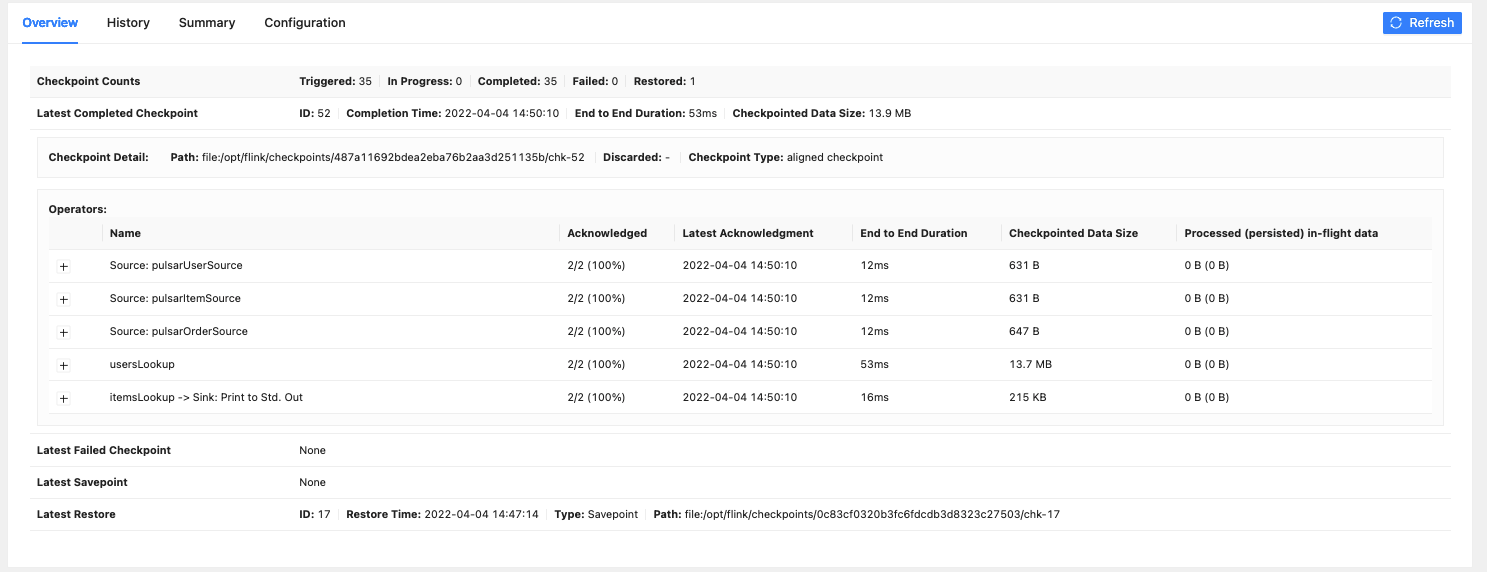
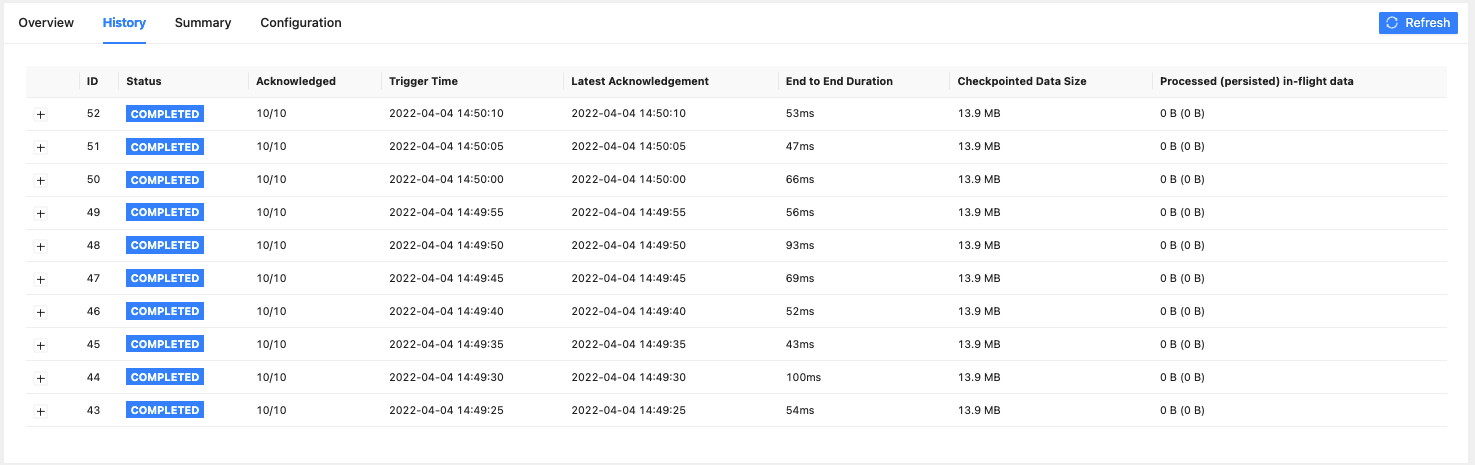
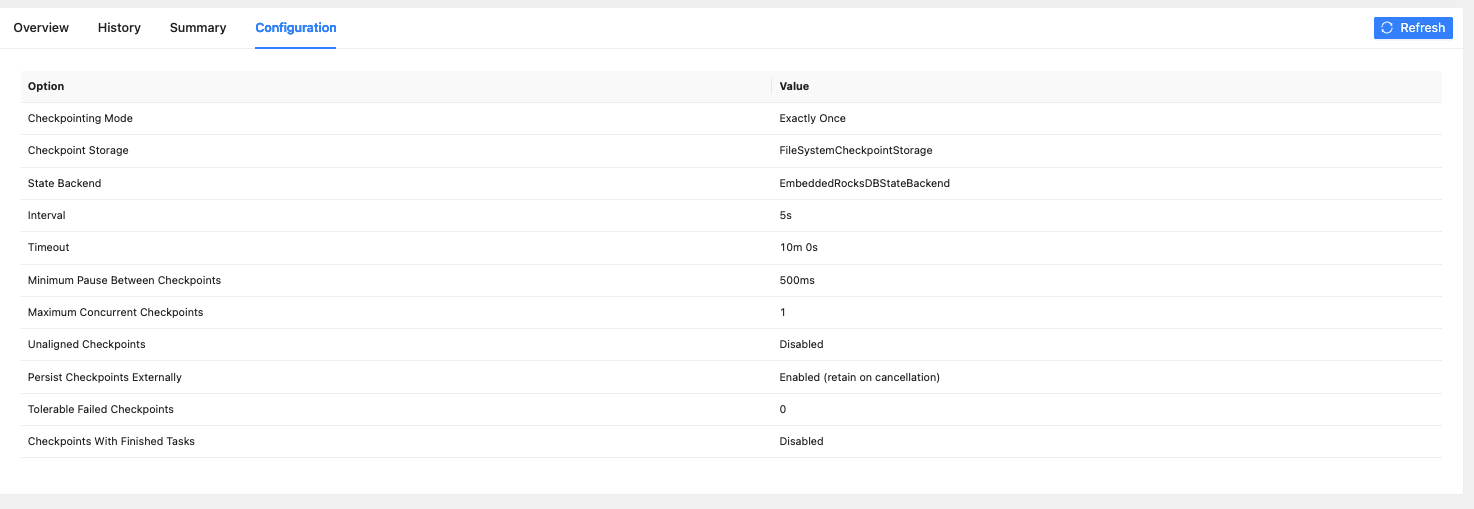
Now let’s open a new terminal and run the following command to connect to our taskmanager container
docker exec -it pulsar-flink-stateful-streams_taskmanager_1 bash
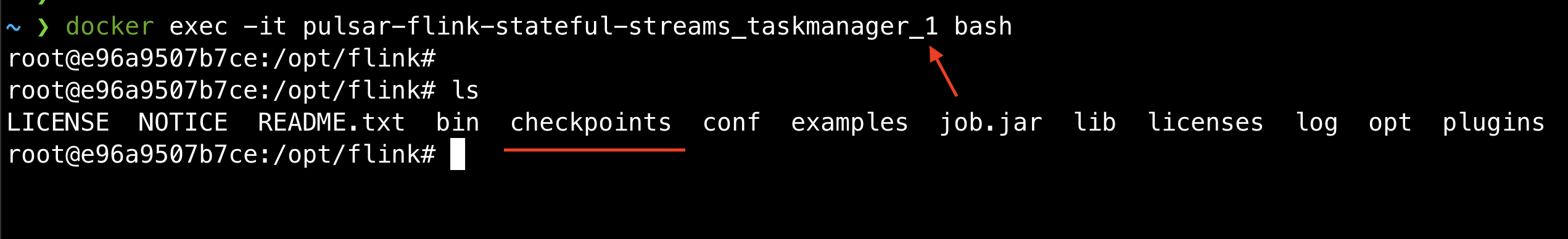
Under the /opt/flink directory you should see a directory named checkpoints
# the actual id might differ
cd checkpoints/0c83cf0320b3fc6fdcdb3d8323c27503/
This is the directory flink uses to store all the checkpoints. This means that when we get a savepoint, our job crashes, or we stop it and need to restore it from a particular checkpoint. We can do so by using this checkpoint directory.
So let’s test this out - by killing our running flink job and then try to restart, using the following command:
# use the actual hash you see in your container, as well as the latest chk-XX directory
./bin/flink run --class io.ipolyzos.compute.v4.EnrichmentStream \
-s checkpoints/0c83cf0320b3fc6fdcdb3d8323c27503/chk-17/ \
job.jar
With this command, we start the job while instructing Flink to use the latest checkpoint and continue from there. Navigate to the Flink UI and you should see something like this:
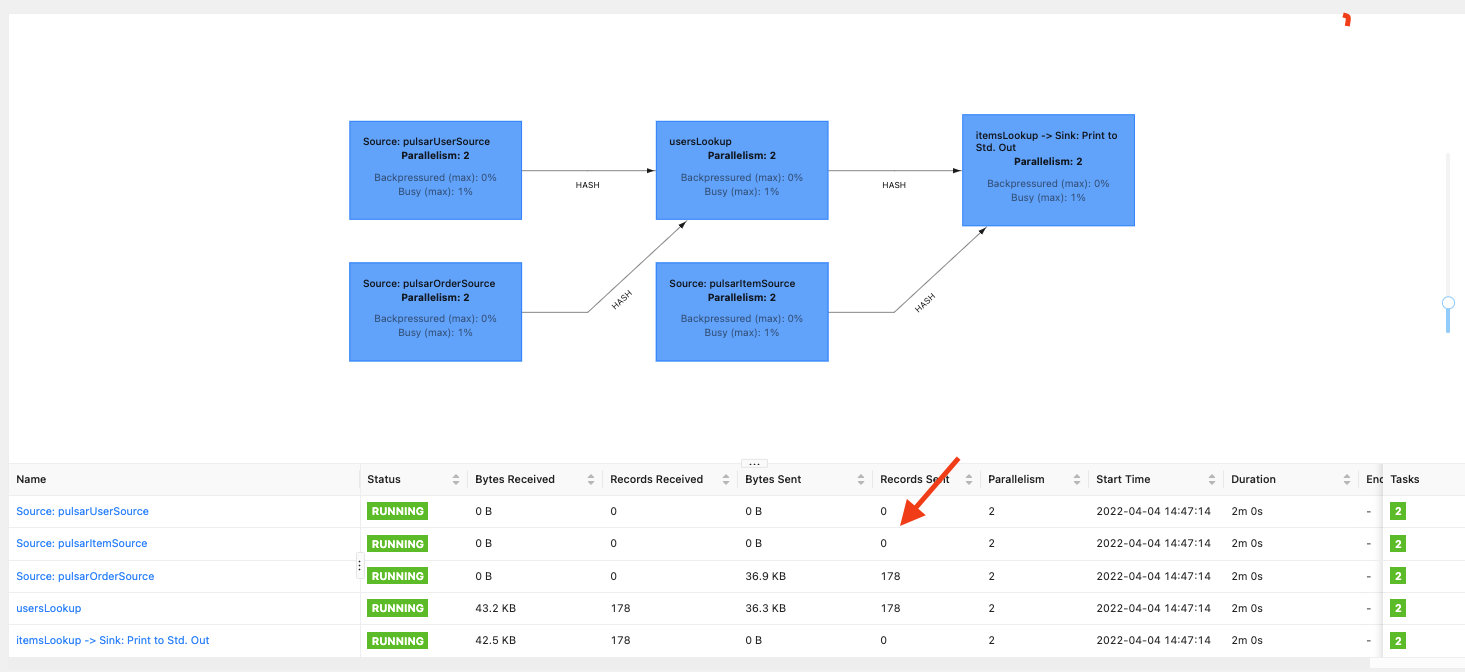
You can see that while we consume new order events, the events actually get enriched with user and item information, even though our source streams haven’t read any new records.
This means the state is restored from the checkpoint and flink knows how to rebuild it without replaying all the events from the topics.
7. Additional Resources
- Rock The JVM Apache Flink Course
- Apache Pulsar Documentation:
- StreamNative Academy:
- Apache Pulsar Ebooks
- Using RocksDB State Backend in Apache Flink - When and How
- Apache Flink Restart Strategies
- Apache Flink Checkpoints
8. Conclusion
In this long-form article, we integrated Apache Pulsar with Apache Flink:
- we learned how to read data from Pulsar topics with the Pulsar connector for Flink
- we learned how to enrich Pulsar data with
connectandProcessFunctions in Flink - we learned how to save missing data for investigation using side outputs
- we made our jobs fault-tolerant with checkpoints
Pulsar and Flink are a powerful combination of stateful data streaming, and we hope this article will help you make the best of both.

